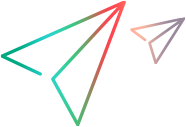Add Group: add-group
Use the add-group command to add a group to the server.
Syntax
The syntax for this command is:
stcmd{Ex} add-group –s username[:password]@host:port [-epwdfile "filePath"]
[-cmp] [-encrypt encryptionType] –name newGroupName
[–description newGroupDescription] [-parentgroup parentGroupName]
[-grouptype newGroupType]
Parameters
For information about the command parameters, refer to Operation Parameters.
In addition:
| Parameter | Description |
|---|---|
| groupType | If -grouptype is not specified, the new group type is marked UNKNOWN. Legal values for -grouptype are "team" or "user". |
| parentGroup | Name of the parent group. If -parentgroup is not specified, the newly created group is assigned to the All Users group. |